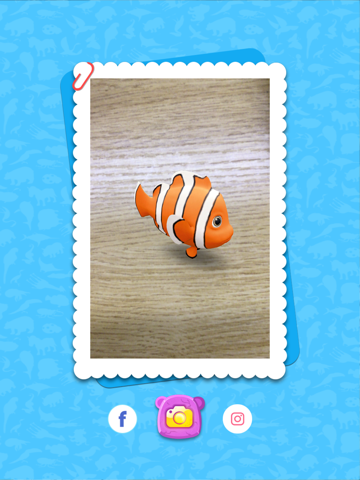100종의 놀라운 동물 카드로 즐기는 3D AR 동물대백과사전!
지금바로 체험해 보세요!
[ARLAND]
ARLAND is an interactive 3D learning system created to foster a curiosity for animals and contains 100 amazing animal cards divided into five categories(land and sea animals, insects, birds, and dinosaurs).
‘ARLAND’는 동물에 대한 호기심을 증진시키기 위해 만들어진 쌍방형 3D 학습 시스템이며, 5개의 영역(육지와 바다 동물, 곤충, 새 그리고 공룡)으로 구분된 100개의 놀라운 동물 카드가 들어 있습니다.
ARLAND is helpful for kids to recognize favorit animals and develop their various English names. Also allowing kids to learn new fun facts about the prehistoric dinosaurs, beetle species, sea creatures, and wildlife habitats & development while listening to the creature sounds in their environment.
‘ARLAND’는 아이들이 좋아하는 동물들을 인식하고 다양한 영어 이름을 배우도록 돕습니다. 또한 아이들은 동물들이 그들의 환경에서 소리를 내는 것을 들으며 선사시대의 공룡, 딱정벌레 종, 해양 생물 그리고 야생 동물의 서식지와 개발 등에 대해서 새로운 재미난 사실들을 배울 수 있습니다.
Setting
Language:English, Korean.
Description.
1. Click the URL to download the 5 free images and print them out. (http://aonecre.com/page/?pid=freecards_dw)
2. Scan the printed images, and you can start a AR animal experience.
3. ARLAND is an interactive AR application for kids, which must be used under the adult’s supervision. Please notice the light influence and the environment during using it.
4. At the main interface, click the START button to enter the AR interactive interface.
Remove the card from the screen for more play.
A : Dragging the animal on the screen using just one finger, the animal can rotate from a horizontal direction to a desired angle.
B : Dragging the animal on the screen using two fingers, the animal can be moved and placed on any location on the screen.
C : Moving fingers inward or outward, the animal will enlarge or shrink.
환경
언어 : 영어, 한국어.
안내.
1. 5개의 무료 이미지를 다운로드하고 인쇄하려면 아래 링크(URL)를 클릭하십시오. (http://aonecre.com/page/?pid=freecards_dw)
2. 앱을 실행한 후, 인쇄 된 이미지를 모바일 기기의 카메라로 스캔하면 동물에 대한 AR 증강현실을 체험할 수 있습니다.
3. ARLAND는 어린이용 AR 증강현실 프로그램으로, 부모님이나 선생님의 지도가 필요합니다. 가능하면 조용하고 밝은 곳에서 사용하는 것이 좋습니다.
4. 메인 화면에서 시작버튼을 클릭하면, AR 증강현실 화면으로 넘어갑니다.
다양한 놀이를 위해 화면에서 카드를 제거해 보세요.
A : 한 손가락을 사용하여 화면에서 동물을 드래그하면, 수평방향의 원하는 각도로 회전시킬 수 있습니다.
B : 두 손가락을 사용하여 화면에서 동물을 드래그하면, 화면의 원하는 곳에 배치 할 수 있습니다.
C : 두 손가락을 사용하여 동물을 확대하거나 축소할 수 있습니다.
※ 자세한 내용 및 문의는 아래 홈페이지에서 확인 바랍니다.
Web : http://aonecre.com